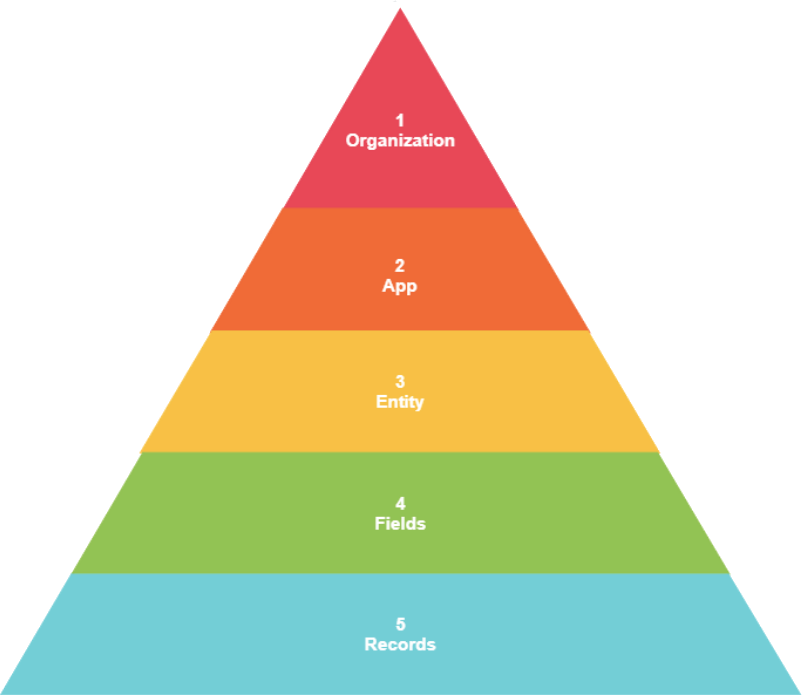In order to understand Data Structure, you need a basic understanding of the hierarchy regarding the 5 different elements of Appanzee:
- Organization
- App
- Tab
- Fields
- Records
1. What is an Organization?
An Organization is at the top of the hierarchy. Each Organization houses its collection of apps and the records associated with thoses apps. The Organization level record count determines your subscription price. Users are assigned to organizations. The organization level is where you can define groups to be used for user permissions.
2. What is an App?
Our Apps are designed to run on the web, on desktop or mobile. In an App you will find different Tab. Apps are contained within an Organization and there is no limit to the number of Apps that you can have in your Organization. With Appanzee, you can choose from our library of prebuilt Apps or build your own.
3. What is a Tab?
A tab is like a spreadsheet tab. It houses Fields just like a spreadsheet would house columns.
4. What are Fields?
Each Field is like a column in a spreadsheet. It defines what value that data is. An example could be employees, branch names, phone numbers or addresses. It also defines what kind of information to store, for example text, number, date, etc…Once fields are defined, we can start adding data in those fields and those data become records.
5. What are Records?
Once Fields are defined, we can start entering real data, and those data become records. It’s just like adding multiple rows to a spreadsheet. Every time you submit data in the form of a record, it gets counted towards your record count which determines how much you pay for Appanzee.
To understand more about Records and payments, check out the blog: “What you are (and Aren’t) Paying For”