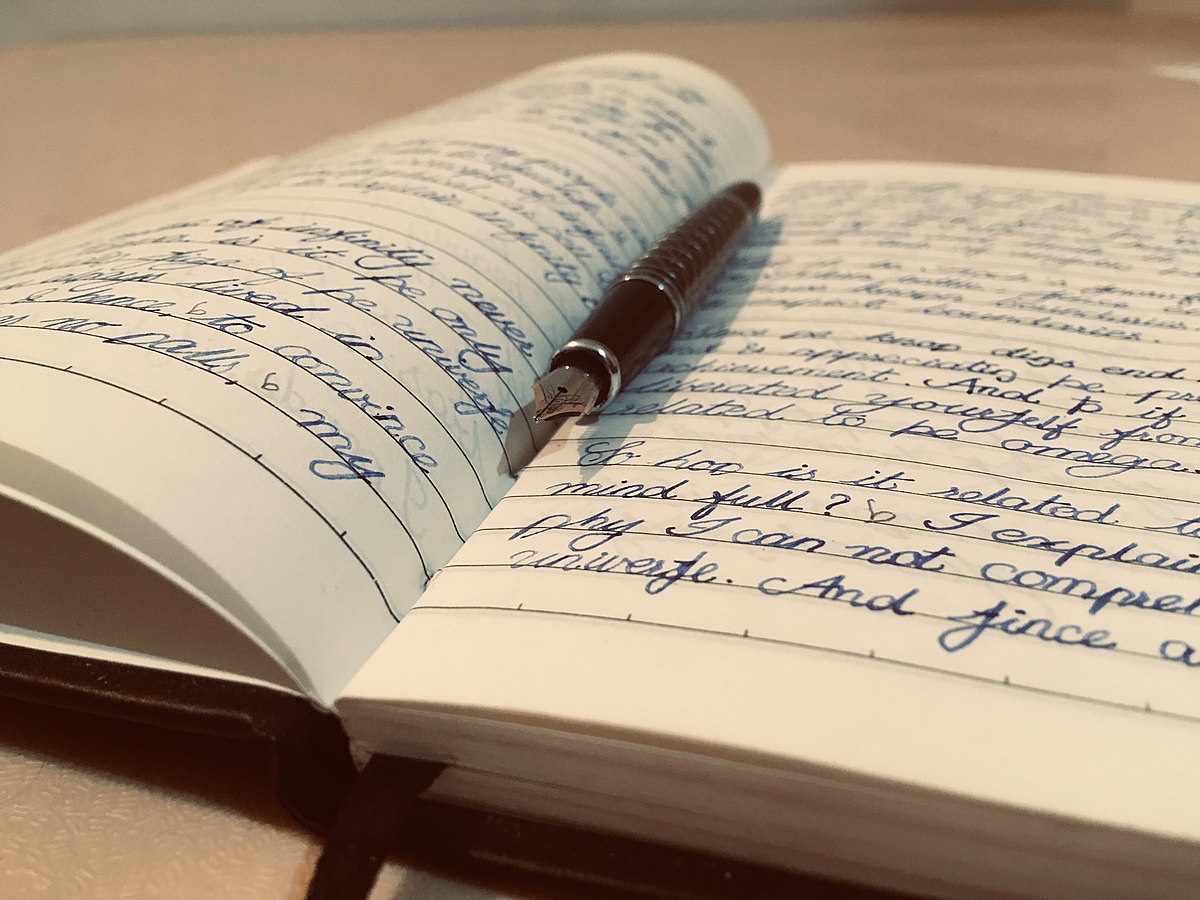You don’t need to keep your notes in a paper notebook. Use the notepad App to keep your notes organized!
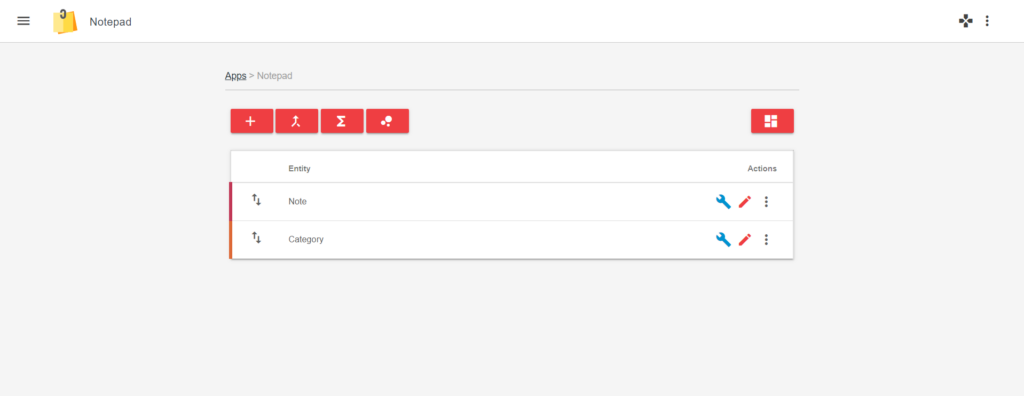
The notepad App is a very simple combination of 2 entities:
– Note
– Category
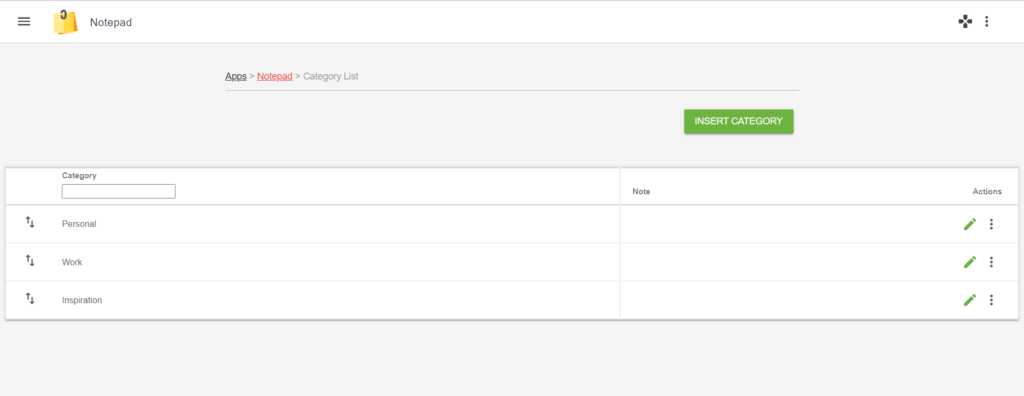
If we start by going through the category tab, we see 3 different categories. This tab is connected to the note tab. It’s purpose is to categorize your notes.
There is 3 pre-added categorize but you can add more. It’s also where you can see which notes belong to which categories.
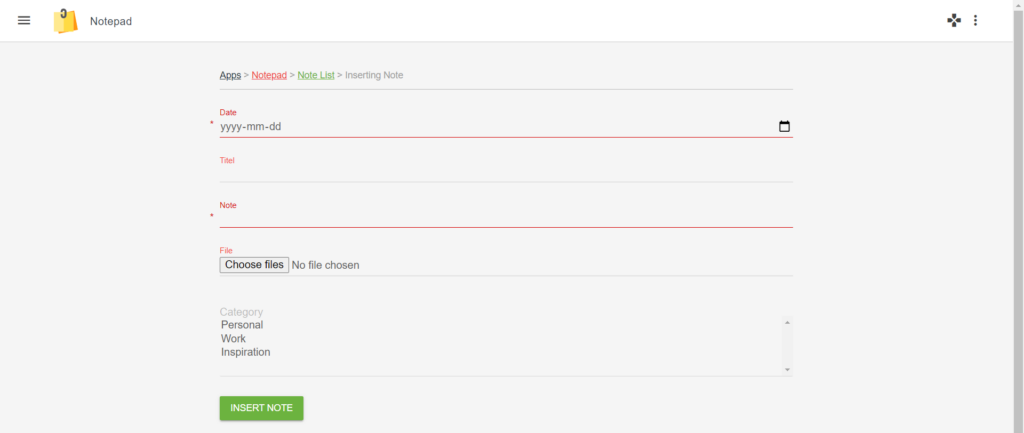
Now the note tab, is where you add your notes. When inserting a note, you can:
– Add a date
– Add a title
– Write your note
– Upload a file
– Categorize your note (You can pick multiple categories)
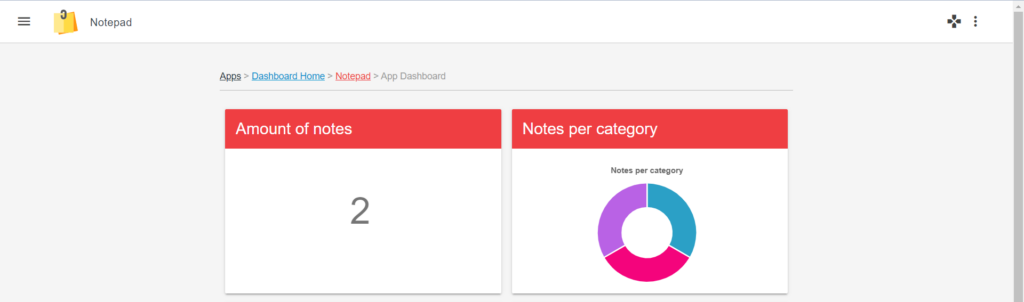
In the app dashboard, you can keep track of the amount of notes you have and the amount of notes in your different categories!