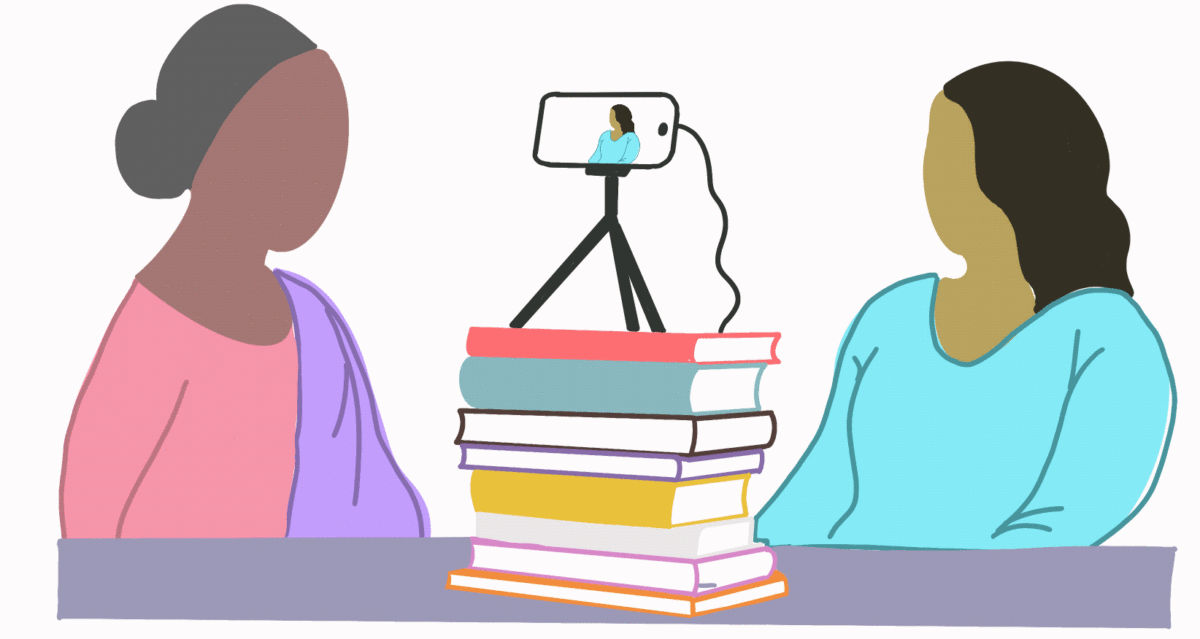The best way to showcase your company or products is often through videos. However developing a storyboard is usually a multi-day, multi-person, cross-team collaborative endeavour.
Tracking assets like stock photos or custom video is really not well-suited to a common spreadsheet.
Fortunately Appanzee has you covered with the Video Storyboard app. Simply sign up for free, install the app from the Appanzee app store and get started.
Start by creating your first Video, giving it a title and description.
Next, head over to Messages and insert your introductory message for the video. You can give your message an associated action, the number of seconds expected and upload related stock files such as photos, illustrations or videos.
Click save and move on to your next message. Don’t like the order of your messages? Simply drag and drop a row into position. Finally when the whole script has come together, check out the dashboard to ensure that your expected video length matches the calculated length.
Appanzee makes it easy for a company of any size to organize its assets within the context of your videos — helping your marketing team stay on-track. You can quickly develop the video scripts and send it off to production.
Psst, need a hand with production? Appanzee has an excellent video production team of designers and developers to help you with that too. Just contact us and we’ll get back to you shortly.