So you’ve started installing pre-built Apps, and maybe even dabbled in making your own custom App. You have accumulated a lot of records and could use some organization.
The way to categorize is to use connections!
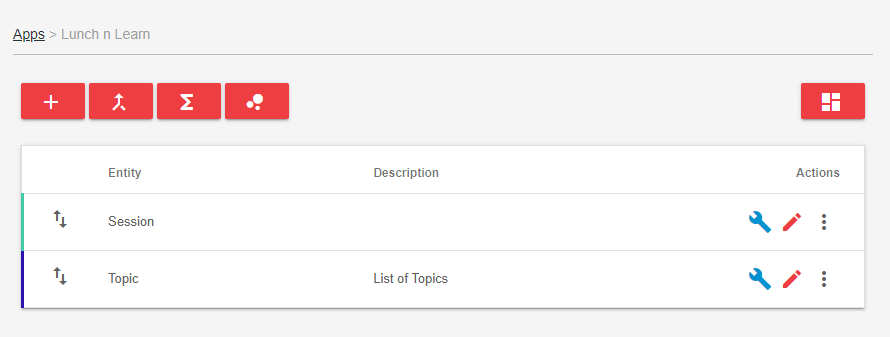
We can start by taking the Lunch n Learn App as an example. The purpose of the Lunch n Learn App is to coordinate learning sessions over lunch with a presentation given by a rotating roster of you team members. For this specific App, you need 2 entities, one being the session and the other being the topics.
With the help of the connections feature, you can connect the list of topics to the session app meaning that you can have relations within the app.
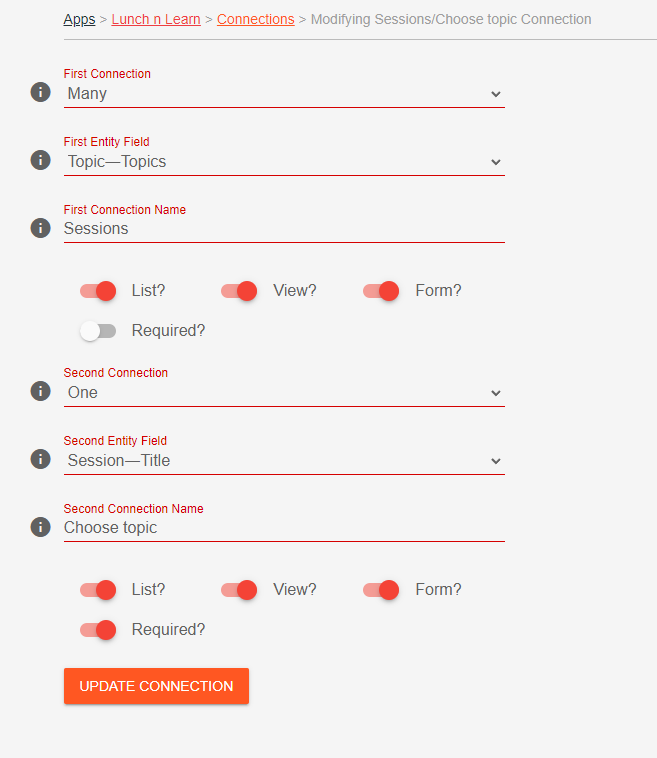
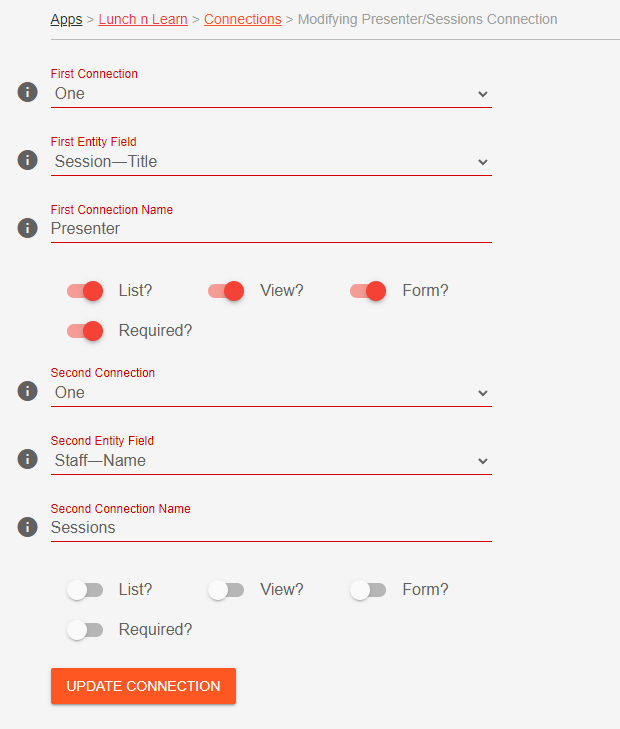
Now for the Lunch N Learn App, you need to be able to add a presenter to the meeting. You could create a new tab for this feature but you’ll wind up exhausting your records. Instead you could use the Human Resources App!
Not only can you have relations within the same App but you can expand it to other Apps! In this example we connected the Staff – Name tab from the Human Resources App to the Lunch n Learn App.
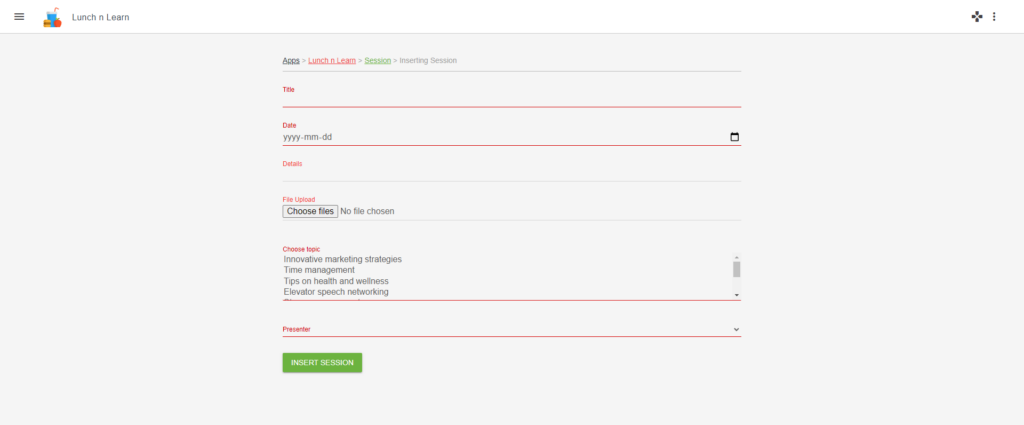
With the help of connections, we get the topics featured in the second tab of Lunch N Learn. We also get to choose the Presenter from the tab Staff – Name in relation to the Human Resources App.